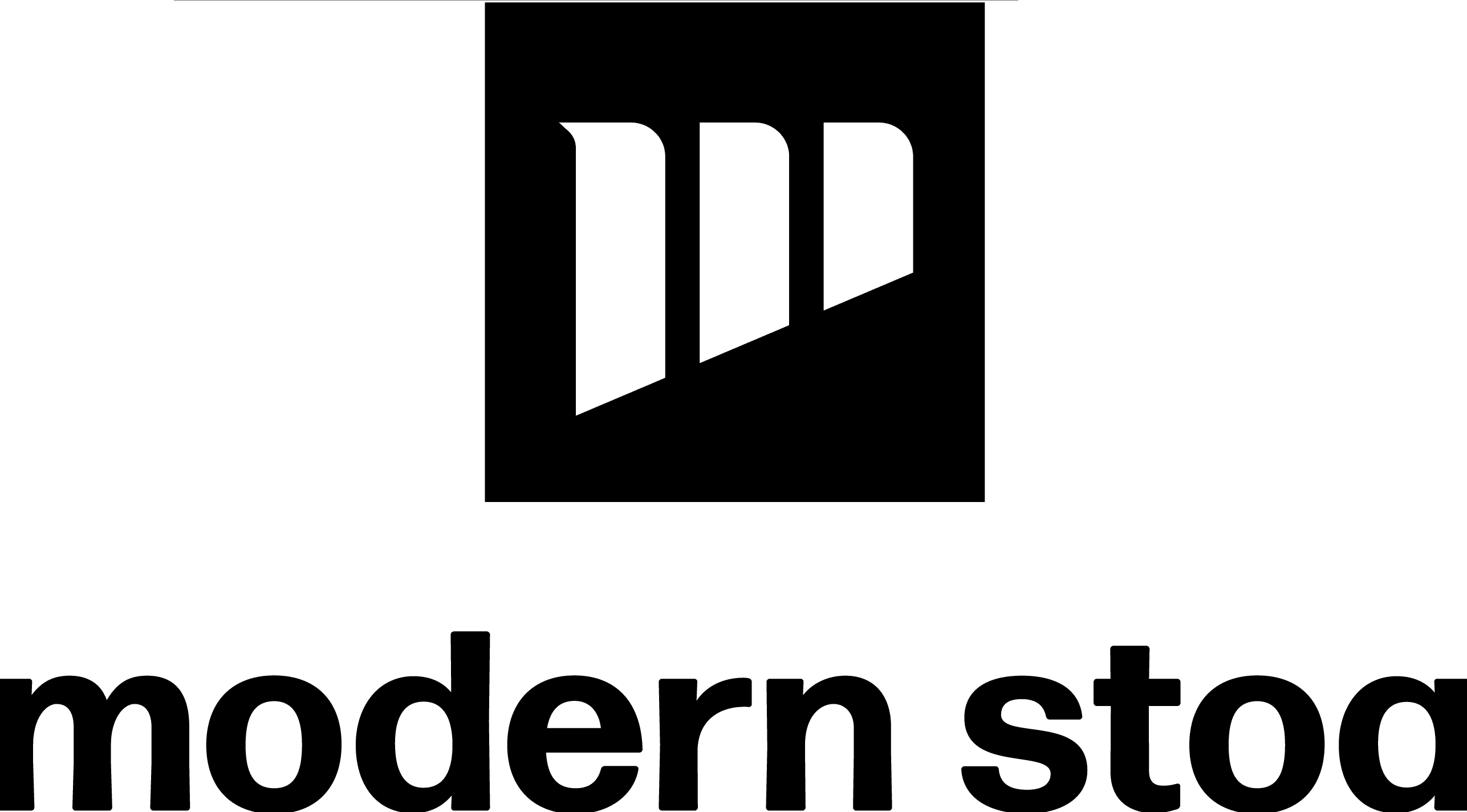Remote interviews are now a core part of modern podcasting. They expand access to guests, reduce production costs, and allow shows to stay consistent regardless of location. But they also introduce technical and conversational challenges that, if not addressed, can compromise the listening experience. With the right tools and techniques, you can deliver studio-quality conversations, even when your guest is halfway across the world.
Prioritizing Low Latency for Natural Dialogue
One of the biggest issues in remote interviews is latency. Even small delays can throw off the rhythm of a conversation and cause awkward overlaps. Tools like Riverside, SquadCast, and Cleanfeed offer low-latency, browser-based solutions that preserve the natural back-and-forth between host and guest. Unlike Zoom or Skype, which prioritize video and often compress audio quality, these platforms are built for podcasters and optimized for spoken word.
To improve flow even further, conduct a quick pre-interview test call. This helps both you and your guest adjust to the platform and iron out any connection issues before recording.
Record Multi-Track Whenever Possible
Multi-track recording means capturing each speaker’s audio separately. This allows you to adjust levels, remove background noise, and cut interruptions without affecting the other person’s audio. Most advanced recording tools now offer multi-track by default, but be sure to confirm that feature is enabled.
In the edit, multi-track files give you much greater control. If your guest coughs while you’re speaking or has a minor audio issue, you can fix it without cutting your own voice. This flexibility results in a smoother, more polished final product.
Always Have a Backup Strategy
Even with the best tools, tech problems can still occur. Always record a local backup, on your end and ideally on the guest’s as well. Some platforms, like Zencastr and Riverside, automatically save local audio files, which upload in the background during the call. These backups ensure that if the internet cuts out or audio degrades during the call, you’ll still have a high-quality version to work with.
It’s also smart to ask guests to wear headphones and use an external mic if possible. These small steps dramatically reduce echo and improve clarity.
Maintaining Intimacy Across Distance
Technology can only do so much. Creating a warm, intimate interview still depends on how you communicate. Start by building rapport before hitting record. Spend a few minutes chatting off-mic to relax the guest and establish trust.
During the interview, make active listening a priority. Verbal cues like “right,” “that makes sense,” or “tell me more about that” signal engagement, but keep them brief to avoid audio clutter. Smile while you talk, even if it can’t be seen, it often comes through in your voice. And avoid reading from a script. Prepared notes are helpful, but the best conversations sound like real dialogue, not pre-written questions.
Final Thoughts
Remote interviews don’t have to feel distant. With the right recording tools, smart prep, and intentional communication, you can deliver compelling, high-quality conversations that sound just as strong as in-person sessions. As remote production becomes standard, mastering these techniques will set your podcast apart and keep your listeners coming back.
Looking to take your podcast to the next level? Book a session at Modern Stoa Podcast Studio. Go to modernstoa.co/studio.