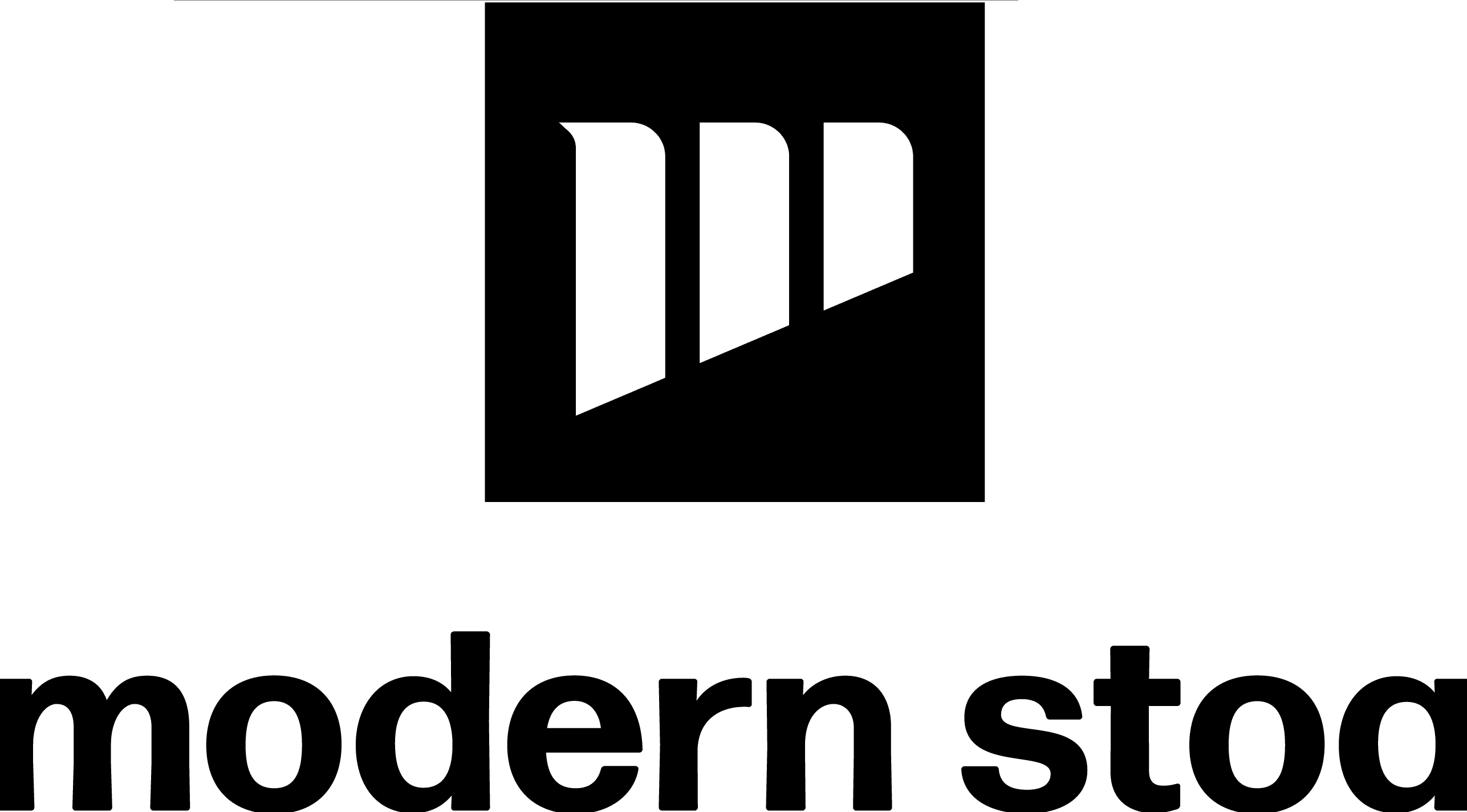Creating a professional-looking video podcast doesn’t have to be expensive. With the right equipment, thoughtful camera placement, and basic lighting techniques, you can produce visually engaging content that elevates your show—regardless of your budget.
Start with What You Have
If you’re just getting started, begin with your smartphone or webcam. Modern phone cameras offer high-quality video and can serve as your primary angle. Adding a second smartphone or a budget-friendly USB webcam gives you the flexibility to switch between shots, adding dynamic variety to your final edit. Free software like OBS Studio can help you manage multi-camera recording, even with limited gear.
Smart Camera Upgrades for Mid-Tier Budgets
Once you’re ready to move beyond a basic setup, investing in entry-level DSLR or mirrorless cameras can greatly enhance the look and feel of your video podcast. Brands like Canon (with the EOS M50), Sony (with the ZV-E10), and Panasonic offer affordable models that deliver excellent image quality and support features like clean HDMI output and manual exposure settings. These cameras allow for greater control over lighting, focus, and depth of field, helping you achieve a cinematic look even in a small recording space. To connect these cameras to your computer, you’ll need a video capture card like the Elgato Cam Link or similar alternatives, which make it easy to turn your camera into a high-quality webcam. With multiple cameras, consider assigning different roles: one for a straight-on host shot, another for a guest angle, and a third for a wide or behind-the-scenes perspective. This variety keeps your video dynamic and visually engaging without overwhelming your setup.
Lighting Matters More Than You Think
Good lighting can dramatically improve the quality of your video, often more than upgrading your camera. A well-lit scene highlights your facial expressions, reduces harsh shadows, and gives your content a polished, professional appearance. If you’re just starting out, natural light from a window can serve as an effective key light. For more control, consider budget-friendly LED panels or ring lights that allow you to adjust brightness and color temperature based on your environment.
A simple three-point lighting setup—consisting of a key light, fill light, and backlight—can enhance depth and make your visuals more engaging. Position your key light at a 45-degree angle to your face, use a softer fill light on the opposite side to reduce shadows, and add a backlight to separate you from the background. Even with low-cost equipment, consistent lighting placement and color balance across sessions will keep your video podcast looking clean and professional.
Syncing Sound and Polishing Your Final Cut
While a multi-camera setup adds visual appeal, your podcast’s audio must remain sharp and properly aligned to maintain a professional experience. Always prioritize the use of an external microphone, as it will deliver cleaner, more controlled sound than your built-in camera or phone mic. For best results, monitor your audio during recording and consider capturing it separately from the video feed. A simple technique like clapping at the start of a session creates a visual and audio marker, making it easier to sync footage during editing.
Once recording wraps, the editing process brings your project to life. Use video editing software such as Adobe Premiere Pro, DaVinci Resolve, or iMovie to cut between camera angles, overlay titles or graphics, and make color or lighting adjustments. Pay attention to pacing and audio continuity as you transition between shots. Adding consistent visual elements like lower thirds, intro bumpers, or background music can further elevate the production value. Clean editing and sound synchronization not only enhance professionalism but also keep your audience engaged from start to finish.
Conclusion
A multi-camera video podcast setup doesn’t have to break the bank. Whether you’re using smartphones, entry-level cameras, or professional gear, the key lies in thoughtful setup, consistent lighting, and strong audio. With a few smart choices, you can create visually compelling content that stands out and keeps viewers engaged—no matter your budget.
Looking to take your podcast to the next level? Book a session at Modern Stoa Podcast Studio. Go to modernstoa.co/studio.