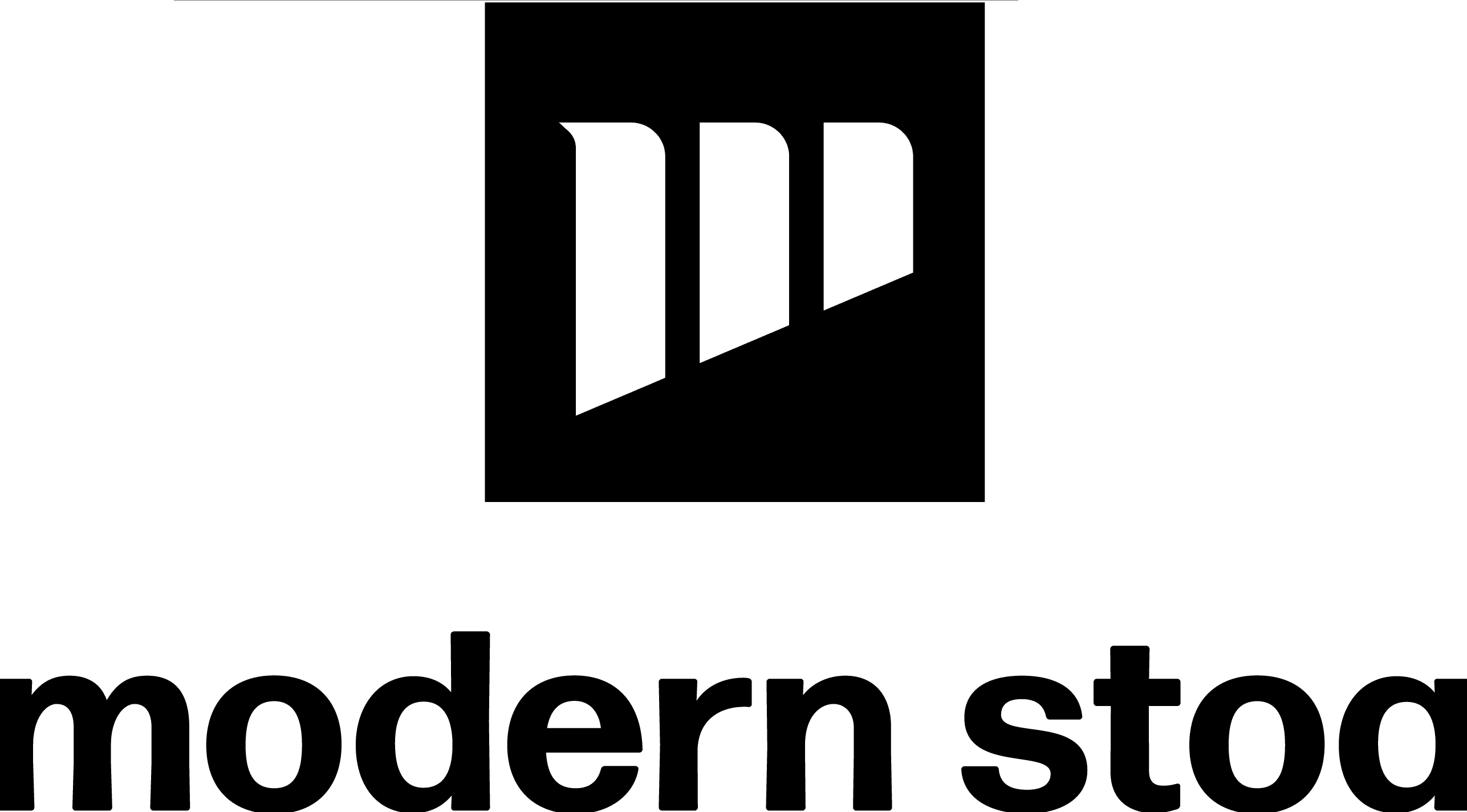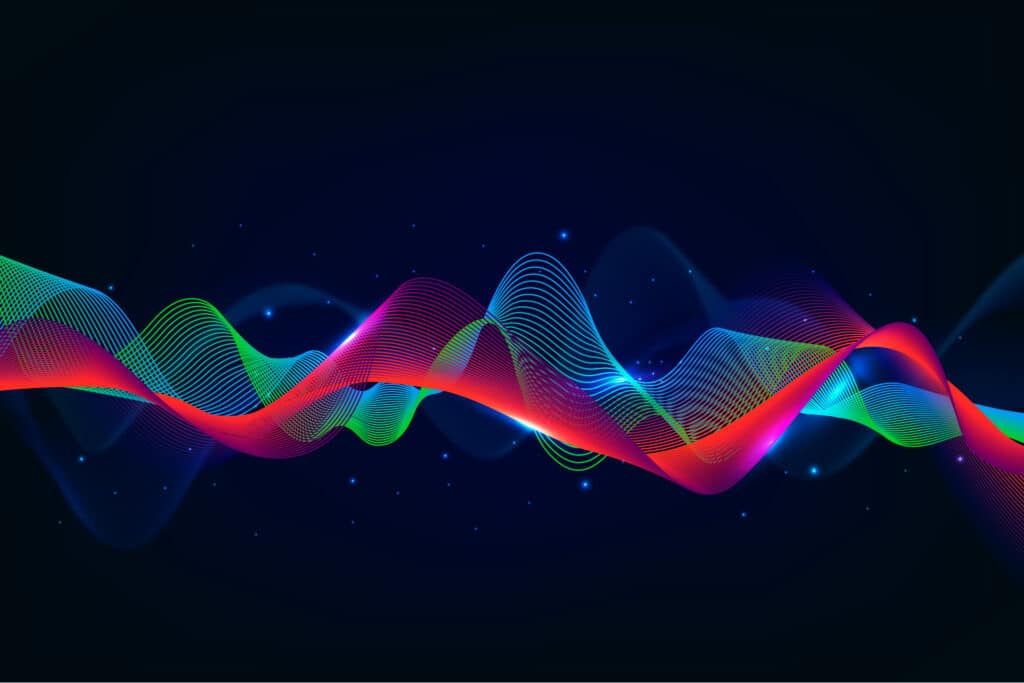
Producing high-quality podcast audio requires more than just a good microphone. It also depends on how you shape your recordings after they are captured. Two of the most essential tools in that process are dynamic range control and compression. Used correctly, these techniques make your podcast sound polished and professional while still preserving the natural tone of your voice.
Understanding Dynamic Range in Voice Recordings
Dynamic range describes the span between the softest and most intense sounds captured in your recording. Natural speech includes changes in volume and tone, which add expression and keep the dialogue engaging. However, extreme changes in volume can make listening uncomfortable. If your voice shifts from soft speech to sudden loud bursts, your audience may find themselves constantly adjusting the volume. By narrowing the dynamic range slightly, you create a smoother listening experience, especially for those tuning in through earbuds or in noisy environments.
What Compression Really Does for Your Sound
Compression is the tool used to manage this range effectively. It reduces the volume of louder sections and brings up quieter ones to create a more even and balanced sound. A properly applied compressor helps control volume spikes without flattening your voice. The key is moderation. Using a gentle ratio with appropriate settings allows for smoother dynamics without sacrificing vocal character. Over-compression, on the other hand, can make the audio feel lifeless or strained.
Getting the Most Out of Your Setup
When setting up your compression, it’s important to begin with healthy input levels. Adjusting input levels before applying compression helps maintain a clear signal without pushing it into distortion. A limiter placed after compression can prevent any peaks from exceeding safe levels and avoid distortion. Pairing compression with light equalization also helps shape the voice further, adding clarity and removing low-frequency rumble or muddiness.
Choosing the Right Tools for the Job
Most digital audio workstations such as Audacity, Reaper, or Adobe Audition come equipped with built-in compressors. For podcasters looking for automated solutions, platforms like Auphonic or tools like iZotope RX offer presets specifically designed for speech, which can be helpful starting points.
Final Thoughts
Mastering dynamic range and compression is not about forcing your voice to sound perfect. It’s about respecting the natural flow of your speech while making the experience more comfortable for your listeners. With a few smart adjustments and a careful ear, you can ensure that every episode delivers clear, consistent audio that keeps your audience engaged from beginning to end.
Looking to take your podcast to the next level? Book a session at Modern Stoa Podcast Studio. Go to modernstoa.co/studio.