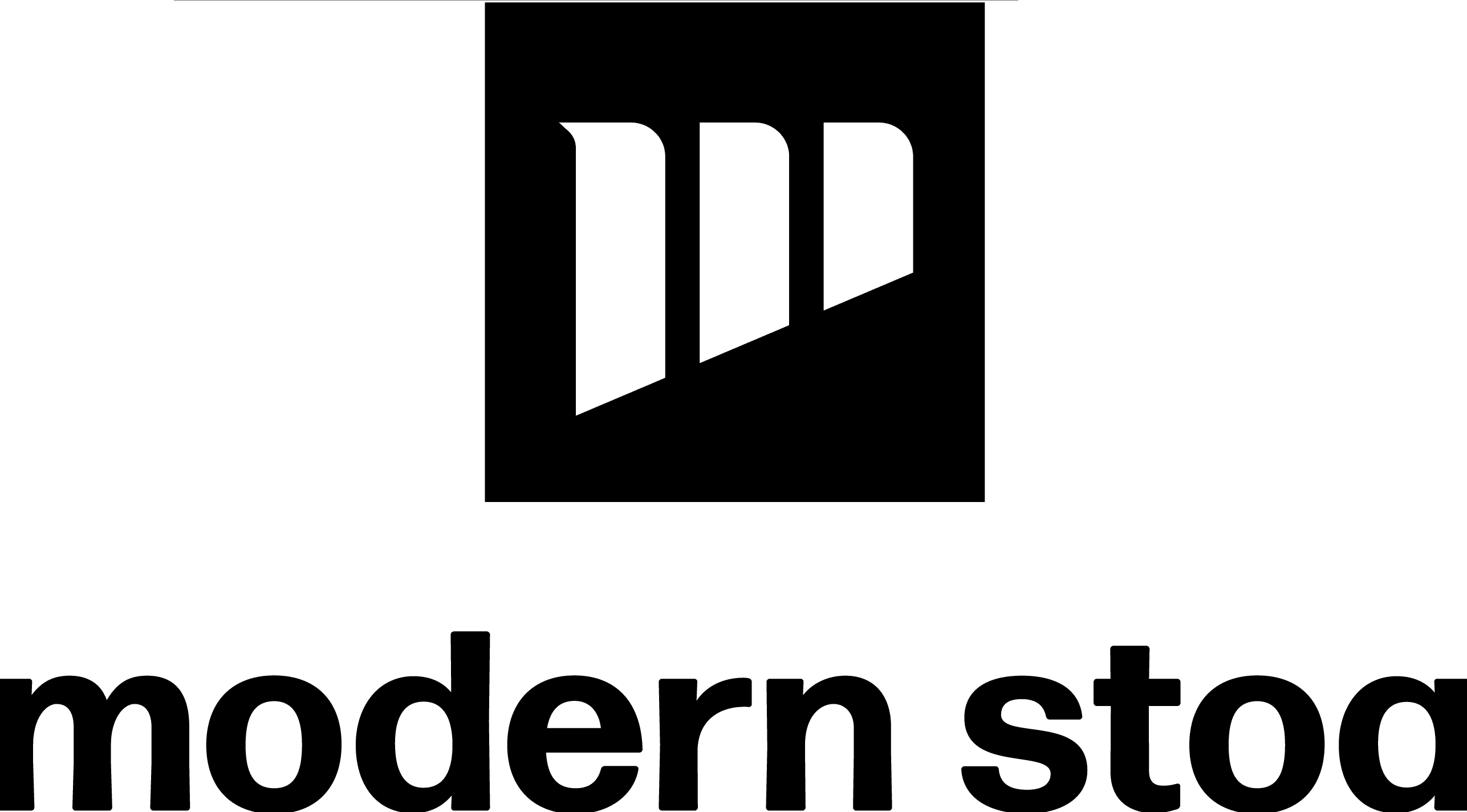Nothing disrupts a live stream faster than buffering, lag, or dropped connections. Whether you’re streaming gameplay, hosting a live podcast, or running a virtual event, a stable internet setup is just as important as your camera or microphone. With a few adjustments to your connection and equipment, you can deliver a smooth, professional stream every time.
Check Your Upload Speed First
Streaming depends more on upload speed than download speed. As a general rule, you need at least 5 Mbps upload for HD streaming, and 10 Mbps or higher if you’re streaming in 1080p or to multiple platforms. Use tools like Speedtest.net or Fast.com to check your current speeds.
If your upload speed is too low or inconsistent, consider upgrading your internet plan or switching to a wired connection for more reliability.
Use Ethernet Instead of Wi-Fi
A wired connection is the most stable way to connect. Wi-Fi is convenient, but it can fluctuate with interference, especially in crowded networks or homes with multiple devices. Connecting your computer directly to the router using an Ethernet cable ensures a consistent and faster signal, critical for avoiding stream interruptions.
If Ethernet isn’t an option, place your router as close to your device as possible, ideally in the same room and at an elevated position.
Optimize Router Placement and Network Settings
The placement of your router affects signal strength. Keep it out in the open, avoid hiding it in cabinets or placing it near walls or metal objects. If you’re relying on Wi-Fi, consider switching to the 5 GHz band for less interference and higher speeds at shorter ranges.
You can also prioritize your streaming device in your router’s settings using Quality of Service (QoS) tools. This ensures your stream gets bandwidth priority over other devices using the same network.
Set Up a Backup Connection
If you’re streaming professionally or relying on your stream for income, having a backup connection is worth considering. This could be a mobile hotspot, a second internet provider, or a failover router setup.
At the very least, keep your phone’s hotspot ready in case of a sudden outage. Even a temporary connection can help you wrap up a stream or send a message to your audience before going offline.
Final Thoughts
Your internet setup is the foundation of your live streaming experience. Taking the time to improve upload speeds, use a wired connection, and prepare a backup option will save you stress and protect your reputation as a reliable creator. Smooth streams start with strong connections and a few simple changes can make a big difference.
Looking to take your podcast to the next level? Book a session at Modern Stoa Podcast Studio. Go to modernstoa.co/studio.