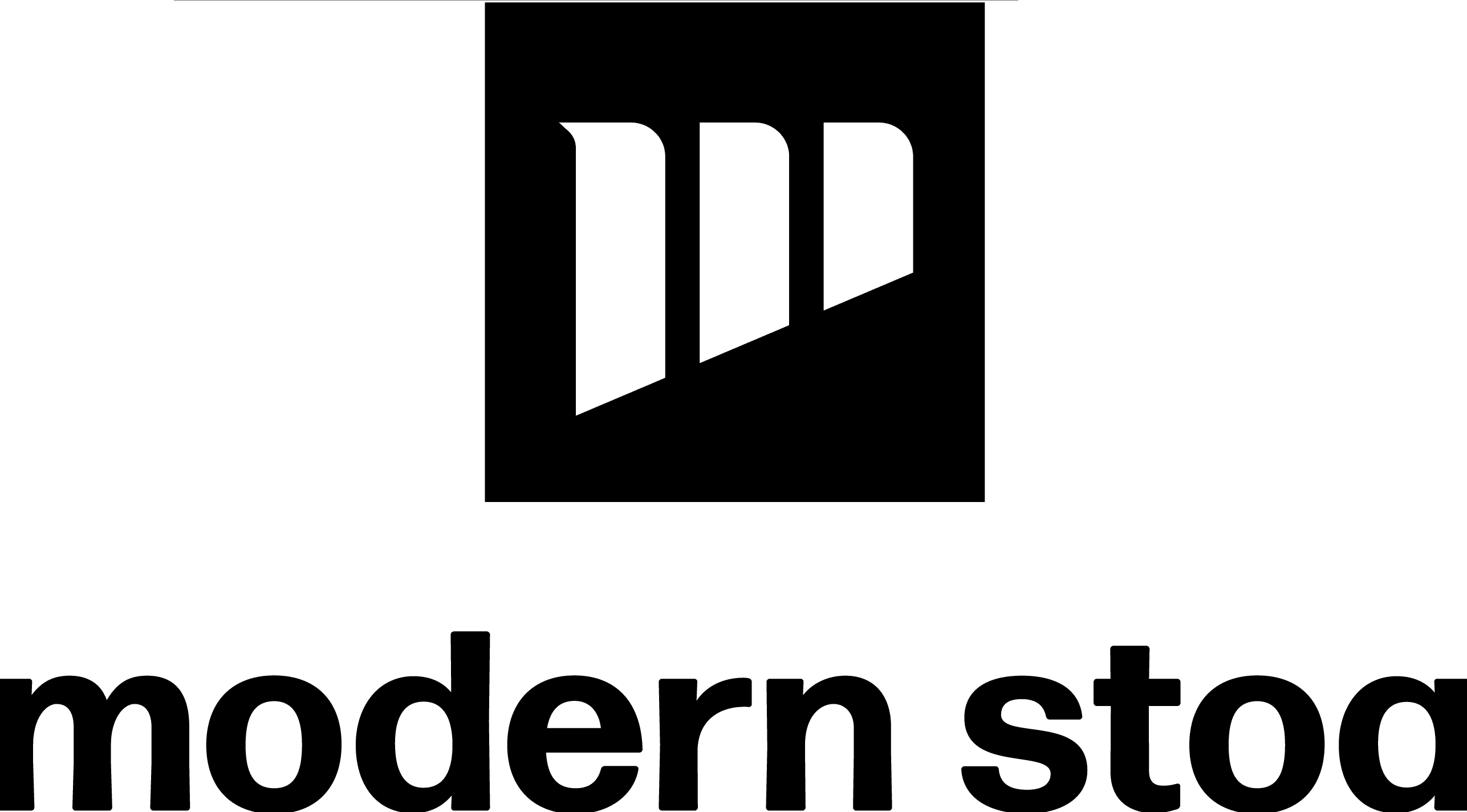Leveraging Listener Data to Personalize Podcast Content and Recommendations

Designed by Freepik
Podcasting may be a one-to-many format, but that doesn’t mean the experience has to feel generic. With thoughtful use of listener data, creators can deliver more relevant content, suggest the right episodes at the right time, and build deeper audience relationships. When done ethically, personalization can increase listener retention, drive more engagement, and improve lifetime value without compromising trust.
Start with the Right Listener Signals
Personalization starts by understanding how people engage with your content. Many podcast platforms and hosting services offer basic analytics like downloads, completion rates, and listening devices. Look beyond total plays to identify which episodes are finished most often, when listeners tend to drop off, and which topics bring people back.
If your show covers multiple themes or formats, track which ones perform best. This insight can help you tailor your upcoming episodes to match what your audience is actually responding to.
Use Surveys and Feedback to Add Context
Data from platforms only shows part of the story. To learn more about preferences, motivations, and listener needs, use surveys or direct feedback. A quick listener poll at the end of an episode, a survey linked in your show notes, or a feedback form in your newsletter can give you clear, actionable input.
Ask about favorite topics, ideal episode length, or what guests they’d like to hear from next. The goal is to go beyond analytics and understand the “why” behind their choices.
Deliver Personalized Recommendations and Content
Once you’ve gathered enough data, you can use it to recommend specific episodes or series to different segments of your audience. For example, if someone prefers interviews over solo episodes, your email automation tool can highlight more of those. If your listeners follow different content themes, group your episodes on your website or within your show notes for easy discovery.
Even without full automation, small steps like categorizing past episodes or suggesting related content in the outro can create a more personal listening journey.
Respect Privacy and Stay Transparent
As with any kind of data collection, ethical use is key. Always be clear about how you collect information and why. Avoid collecting unnecessary data and never share listener details without consent.
If you’re using third-party tools to track behavior, include that information in your privacy policy. Transparency builds trust and shows your audience that you value their experience more than just their metrics.
Final Thoughts
Listener data is more than numbers, it’s a map of what your audience cares about. When used thoughtfully, it helps you create content that feels more relevant and intentional. By combining behavioral insights with direct feedback, you can deliver personalized recommendations that deepen connection and keep listeners coming back for more.
Looking to take your podcast to the next level? Book a session at Modern Stoa Podcast Studio. Go to modernstoa.co/studio.
Building Real-Time Engagement: Tips for Talking to Your Live Chat

A great live stream isn’t just about what you’re saying, it’s about how you connect with the people watching. Live chat is one of the most powerful tools for building real-time engagement, but only if it’s used intentionally. By interacting with viewers during your stream, you can turn passive viewers into active participants and build stronger community ties.
Acknowledge Your Audience Early and Often
Start engaging with your chat as soon as people join. A simple “Welcome, good to see you here” or reading usernames aloud helps viewers feel seen. If your audience is small, this kind of personal attention can go a long way toward creating a loyal base.
As more people join, continue calling out names, responding to comments, or asking viewers where they’re tuning in from. It sets the tone for a two-way conversation.
Use Interactive Questions to Keep the Energy Up
Prepare a few prompts or questions in advance to spark chat activity. You can ask for opinions, predictions, or quick polls using chat messages or built-in tools. For example: “What’s your take on this topic?” or “Drop a 1 in chat if you agree.”
These small interactions break the wall between host and audience. They also give you space to reset, transition, or deepen the conversation based on what your viewers care about most.
Read the Room and Stay Flexible
Live chat can shift quickly depending on your energy, topic, or stream length. Pay attention to the pace of comments. If things slow down, throw out a question or circle back to something viewers mentioned earlier.
Be open to adjusting your talking points or lingering longer on areas that spark discussion. This responsiveness shows that you’re listening, not just broadcasting.
Moderate with Clarity and Respect
To maintain a welcoming chat, set clear guidelines and moderate when necessary. If your community grows, assign a moderator to help keep the chat focused and free of spam or negativity. A safe space leads to better engagement and more return viewers.
Final Thoughts
Talking to your live chat is more than a feature, it’s part of what makes live streaming feel personal and engaging. With just a little preparation and real-time awareness, you can create streams that feel interactive, responsive, and community-driven from start to finish.
Looking to take your podcast to the next level? Book a session at Modern Stoa Podcast Studio. Go to modernstoa.co/studio.
Best Practices for Podcast Show Notes and Website Integration

Your podcast episode doesn’t end when the audio cuts out. Show notes and website integration play a big role in making your content discoverable, shareable, and valuable long after the episode goes live. When used effectively, these tools can help transform casual listeners into loyal subscribers and even paying customers.
Writing Clear, SEO-Friendly Show Notes
Show notes should give readers a quick snapshot of what to expect. Keep the language conversational but concise. A strong paragraph summary followed by bullet points for key topics works well. Include relevant keywords naturally to help with search visibility.
Mention any guests, topics, or tools discussed in the episode. If a listener is skimming your notes, they should understand what the episode covers and why it’s worth their time.
Structuring Your Episode Pages for Discovery
Each episode deserves its own page on your website. This improves search engine indexing and makes sharing easier. Use a consistent structure that includes the episode title, summary, embedded player, and clear navigation to related episodes or series.
Add metadata like episode numbers, publish dates, and categories. This helps both users and search engines understand the context of your content.
Embedding Transcripts and Media
Transcripts are great for accessibility and SEO. Place them below your show notes or in a collapsible section so they don’t overwhelm the page. Use speaker labels and formatting to make them easy to read.
You can also embed related media like short video clips, quote graphics, or audiograms to enrich the page. These visual elements help drive engagement and are useful for sharing on social platforms.
Using Website Features to Drive Conversions
Your podcast website should do more than host episodes, it should support your goals. Add clear calls to action, whether that’s subscribing to your email list, joining a membership, or exploring your products or services.
Use tools like pop-ups, slide-ins, or newsletter sign-up forms to capture new leads. If you’re promoting a guest or sponsor, include relevant links and make it easy for listeners to take the next step.
Final Thoughts
Well-crafted show notes and a thoughtful website structure extend the life of your podcast episodes. They help new listeners discover your content, encourage repeat visits, and create opportunities to grow your audience beyond the audio. Small changes in how you organize and present your content can lead to long-term gains in reach and retention.
Looking to take your podcast to the next level? Book a session at Modern Stoa Podcast Studio. Go to modernstoa.co/studio.
How to Choose the Right Live Streaming Platform for Your Audience

Choosing where to stream is just as important as deciding what to stream. Each platform comes with its own culture, features, and audience behavior. Whether you’re a gamer, educator, podcaster, or brand creator, understanding the differences between platforms helps you connect with the right viewers and grow more effectively. Here’s a breakdown of four major platforms to help guide your decision.
YouTube Live: Versatility and Long-Term Discoverability
YouTube Live is a strong choice for creators who want their content to live beyond the stream. The platform is built for both live and on-demand viewing, making it easy to repurpose live sessions into evergreen content.
Pros:
- Excellent video quality and resolution options
- Strong search visibility
- Integration with existing YouTube audience
Cons:
- Slower live chat experience compared to Twitch
- Monetization features require meeting platform eligibility
Best for: Educators, long-form creators, podcast livestreams, and visual explainers
Twitch: Real-Time Engagement and Niche Communities
Twitch is known for its strong community feel and focus on real-time interaction. Originally built for gaming, it now supports categories like music, art, fitness, and talk shows. Twitch thrives on chat culture and long viewing sessions.
Pros:
- Highly engaged viewer base
- Built-in tools for monetization and community growth
- Ideal for interactive and extended streams
Cons:
- Discoverability is limited outside the Twitch ecosystem
- Competitive space with many established creators
Best for: Gamers, interactive streamers, and creators who stream multiple times a week
Facebook Live: Built-In Reach and Community Tools
Facebook Live allows creators to stream directly to followers and groups. If you already have an established Facebook presence, it can be a great way to engage your audience with real-time content.
Pros:
- Streams appear in follower feeds and groups
- Easy for older demographics to access
- Strong integration with Facebook events and pages
Cons:
- Lower discoverability outside your network
- Less effective for younger audiences
Best for: Brands, community leaders, and creators with a loyal Facebook following
TikTok Live: Short-Form Energy, Real-Time Buzz
TikTok Live is ideal for creators who already use the platform and want to build deeper engagement. With its mobile-first design and rapid-fire energy, it’s perfect for quick interactions, Q&As, and casual conversations.
Pros:
- Fast-paced audience interaction
- Easier discoverability through the For You feed
- Great for spontaneous, low-friction content
Cons:
- Less suited for long-form
- Shorter attention spans
Best for: Lifestyle creators, behind-the-scenes content, and short-format engagement
Final Thoughts
There’s no one-size-fits-all answer when choosing a live streaming platform. The best option depends on your audience, content format, and long-term goals. Start by going where your audience already spends time, then experiment with features that help you build connection and consistency. In many cases, streaming on one platform consistently is more valuable than juggling multiple at once.
Looking to take your podcast to the next level? Book a session at Modern Stoa Podcast Studio. Go to modernstoa.co/studio.
The Science of Podcast Intro Design: Hook, Retain, Convert

The first 30 seconds of a podcast episode are the most critical. In that short window, a listener decides whether to stay or swipe away. Your intro isn’t just a formality, it’s a strategic tool for capturing attention, building trust, and guiding listeners toward long-term engagement. Great intros are crafted with intention, and the best ones follow a structure designed to hook, retain, and convert.
Start Strong: Hook the Listener Immediately
Your opening line sets the tone. Avoid long, drawn-out greetings or general chatter. Instead, lead with a compelling statement, question, or preview. Let the listener know why this episode is worth their time.
Examples include a bold claim, a surprising stat, or a brief story teaser. Think of it like a headline, they don’t need all the details yet, just enough to be intrigued and keep listening.
Introduce With Purpose, Not Routine
After the hook, quickly identify the host and show. But instead of repeating the same intro every time, tailor it slightly to match the episode’s topic or guest. This keeps things fresh while reinforcing your brand voice.
Listeners want to know who they’re spending time with and why your perspective matters. Keep the intro short but confident, ideally under 15 seconds after the hook.
Preview What’s Coming Up
Give a clear reason to keep listening. Share what’s coming later in the episode, whether it’s a key takeaway, an expert guest, or a surprising moment. Avoid being vague. Specificity helps listeners know what to expect and makes it easier to commit to the full episode.
You can use phrases like “Coming up…” or “In this episode, you’ll learn…” to guide this part of the intro naturally.
Add Light Branding and a Clear Transition
A short musical cue, intro jingle, or voice-over tagline can add polish, but keep it brief. The goal is to move quickly from the intro into the main content. Don’t let branding slow your momentum.
Once your preview wraps, transition smoothly into the core of the episode. Whether you dive right into the conversation or frame the topic further, make sure it feels intentional.
Final Thoughts
A strong intro doesn’t just welcome your audience, it earns their attention and sets expectations. By focusing on clarity, brevity, and value in the first 30 seconds, you increase the chances that casual listeners become subscribers. Hook them early, guide them in, and keep them coming back.
Looking to take your podcast to the next level? Book a session at Modern Stoa Podcast Studio. Go to modernstoa.co/studio.
Optimizing Your Internet Setup for Flawless Live Streams

Nothing disrupts a live stream faster than buffering, lag, or dropped connections. Whether you’re streaming gameplay, hosting a live podcast, or running a virtual event, a stable internet setup is just as important as your camera or microphone. With a few adjustments to your connection and equipment, you can deliver a smooth, professional stream every time.
Check Your Upload Speed First
Streaming depends more on upload speed than download speed. As a general rule, you need at least 5 Mbps upload for HD streaming, and 10 Mbps or higher if you’re streaming in 1080p or to multiple platforms. Use tools like Speedtest.net or Fast.com to check your current speeds.
If your upload speed is too low or inconsistent, consider upgrading your internet plan or switching to a wired connection for more reliability.
Use Ethernet Instead of Wi-Fi
A wired connection is the most stable way to connect. Wi-Fi is convenient, but it can fluctuate with interference, especially in crowded networks or homes with multiple devices. Connecting your computer directly to the router using an Ethernet cable ensures a consistent and faster signal, critical for avoiding stream interruptions.
If Ethernet isn’t an option, place your router as close to your device as possible, ideally in the same room and at an elevated position.
Optimize Router Placement and Network Settings
The placement of your router affects signal strength. Keep it out in the open, avoid hiding it in cabinets or placing it near walls or metal objects. If you’re relying on Wi-Fi, consider switching to the 5 GHz band for less interference and higher speeds at shorter ranges.
You can also prioritize your streaming device in your router’s settings using Quality of Service (QoS) tools. This ensures your stream gets bandwidth priority over other devices using the same network.
Set Up a Backup Connection
If you’re streaming professionally or relying on your stream for income, having a backup connection is worth considering. This could be a mobile hotspot, a second internet provider, or a failover router setup.
At the very least, keep your phone’s hotspot ready in case of a sudden outage. Even a temporary connection can help you wrap up a stream or send a message to your audience before going offline.
Final Thoughts
Your internet setup is the foundation of your live streaming experience. Taking the time to improve upload speeds, use a wired connection, and prepare a backup option will save you stress and protect your reputation as a reliable creator. Smooth streams start with strong connections and a few simple changes can make a big difference.
Looking to take your podcast to the next level? Book a session at Modern Stoa Podcast Studio. Go to modernstoa.co/studio.
Legal Considerations for Podcast Production and Distribution

Podcasting gives creators the freedom to share ideas, tell stories, and build communities, but with that freedom comes responsibility. From copyright issues to guest consent, understanding the legal side of production can protect your show from takedowns, claims, or costly mistakes. Whether you’re just starting or growing a multi-show network, these key areas deserve your attention.
Copyright and Music Licensing
One of the most common legal missteps in podcasting is using copyrighted music without proper permission. Just because a track is available online doesn’t mean it’s free to use. Podcasters must either license music through royalty-free libraries, work with composers directly, or use platforms like Epidemic Sound, Artlist, or Musicbed that offer podcast-safe options.
Even short clips or background music can trigger takedown notices. If you’re unsure whether something is cleared for use, it’s best to leave it out.
Guest Releases and Consent Forms
When recording interviews or collaborative content, it’s a good practice to use guest release forms. These documents confirm that the guest consents to being recorded and allows you to distribute the content freely across platforms. This is especially important if you plan to repurpose the material later, use soundbites in promos, or license the content elsewhere.
Verbal consent at the start of a recording can be helpful, but written documentation provides stronger protection in case of disputes.
Avoiding Defamation and Inaccurate Claims
Podcasts that comment on news, people, or public events must be especially careful with language. Making false statements that harm someone’s reputation, even unintentionally, can lead to defamation claims. Always fact-check, cite sources, and avoid speculation that could be seen as damaging or misleading.
If you’re discussing sensitive topics or controversial figures, consider including disclaimers or editorial notes to clarify intent and provide context.
Understanding Platform Terms of Service
Each distribution platform, Spotify, Apple Podcasts, YouTube, and podcast hosts, has its own terms of service. These cover what types of content are allowed, how data is handled, and what happens if a complaint is filed. Violating these terms, even accidentally, can result in removal or demonetization.
Take time to read through your platform’s policies, especially around user-generated content, music, and monetization. It’s not the most exciting part of podcasting, but it helps prevent surprises later.
Final Thoughts
Legal protection might not be the first thing podcasters think about, but it should never be an afterthought. A few proactive steps can keep your content safe, your brand credible, and your publishing uninterrupted. Respect copyrights, collect proper consent, avoid risky claims, and know your platforms. It’s all part of running a professional and sustainable podcast.
Looking to take your podcast to the next level? Book a session at Modern Stoa Podcast Studio. Go to modernstoa.co/studio.
Top 5 Mistakes to Avoid When Going Live for the First Time

Going live can be exciting, but it also brings a unique set of challenges, especially for first-timers. Without preparation, small issues can snowball and affect the viewer experience. The good news? Most early mistakes are easy to fix with a little planning. Here are five of the most common errors new streamers make, and how to avoid them.
1. Skipping a Tech Check
One of the most preventable problems is going live without testing your setup. Audio that cuts out, laggy video, or unstable internet can lose viewers fast. Before streaming, test your microphone, camera, and internet speed. Use a private or unlisted stream to make sure everything looks and sounds right. If you’re streaming with guests, do a quick test call beforehand to iron out any tech issues early.
2. Poor Camera Framing or Lighting
Viewers form first impressions quickly. A messy background, dim lighting, or awkward camera angle can be distracting. Place your camera at eye level and make sure your face is well lit. A clean background or a branded space adds professionalism. If you’re using natural light, try to face a window. For low-light setups, consider adding a soft ring light or desk lamp to enhance your visibility.
3. Ignoring the Live Chat
One of the biggest advantages of live streaming is the chance to connect with viewers in real time. Ignoring the chat or not acknowledging it at all can make your stream feel distant. Even a small comment like “Thanks for joining!” helps create a sense of community. If your audience grows, consider assigning a friend or moderator to help monitor the chat and flag questions.
4. Starting Without a Plan
Going live without a clear outline can lead to rambling or awkward pauses. You don’t need a full script, but a simple structure helps keep things on track. Know how you’ll open the stream, what key points or segments you want to cover, and how you’ll wrap things up. Having talking points nearby gives you a fallback if nerves hit or momentum dips.
5. Forgetting to Promote the Stream
Even the best stream will struggle to gain traction without promotion. Share your stream link ahead of time on your social channels, email list, or community platforms. Remind people when and where to tune in. Platforms like Instagram Stories or countdown posts on Twitter or LinkedIn can boost awareness before you go live.
Final Thoughts
The first time you go live can feel intimidating, but it doesn’t have to be overwhelming. With a few simple adjustments, testing your gear, framing your shot, engaging with your audience, and planning your flow, you’ll build confidence and deliver a better experience. Every live session is a chance to improve, so start small, stay consistent, and keep learning as you go.
Looking to take your podcast to the next level? Book a session at Modern Stoa Podcast Studio. Go to modernstoa.co/studio.
Designing Interactive Podcast Experiences with Listener Engagement Tools
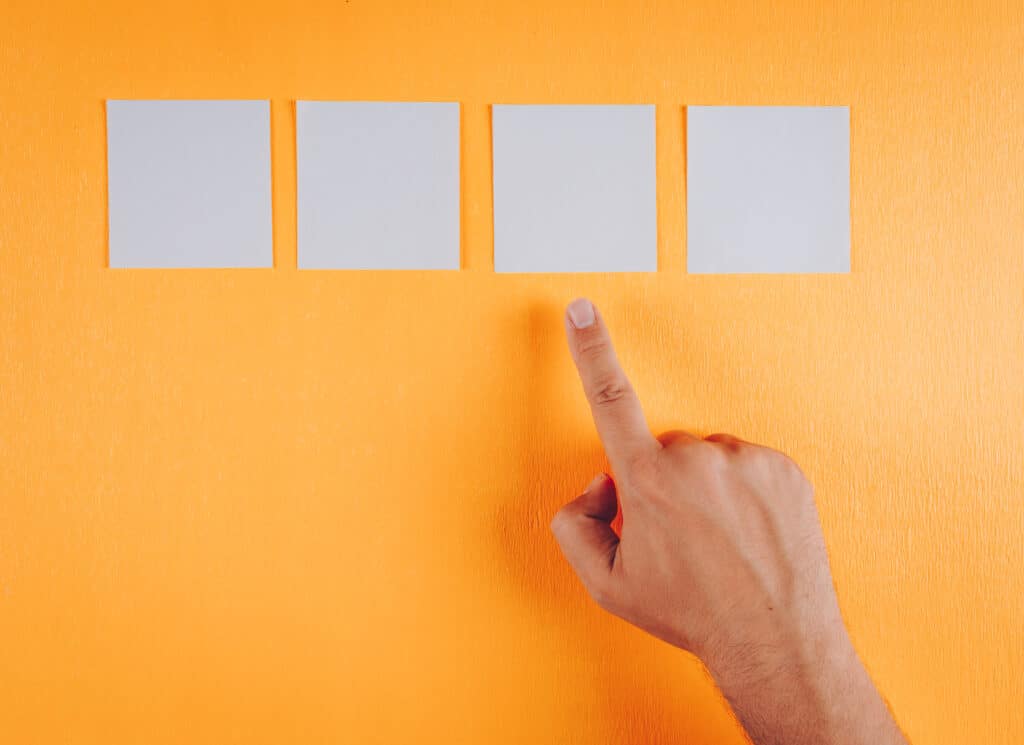
Podcasting has always been a personal medium, but new tools are helping creators make it more interactive than ever. By turning passive listeners into active participants, podcasters can boost engagement, build loyalty, and create episodes that feel like a conversation, not just a broadcast. From polls to voice replies, the options for audience involvement keep growing.
Polls and Q&A: Instant Feedback in Real Time
Many podcast platforms now allow creators to embed polls or questions directly into their episodes. Spotify, for example, lets listeners vote on episode-specific questions or leave written responses. These tools are easy to set up and offer quick insights into what your audience thinks, wants more of, or finds most valuable.
Use polls to decide future topics, vote on guest preferences, or reflect on questions posed during the episode. These small moments of input help listeners feel seen and heard.
Choose-Your-Own-Adventure Style Episodes
One creative format that’s gaining traction is branching narrative episodes, where listeners choose the direction of the story. This can be done through linked episode segments, dynamic ad tools, or playlist sequencing. While this takes extra planning, it’s an excellent way to build deeper immersion, especially for fiction, true crime, or learning-based shows.
To keep it simple, you can start with a “Part A or Part B” setup, where your audience votes on what they want to hear next. Then follow up with the most-requested direction in a future episode.
Voice Replies and Listener Messages
Services like SpeakPipe, PodInbox, and Spotify’s voice note tools allow listeners to leave voice replies or questions directly for the host. You can feature these replies in future episodes, creating a call-and-response structure that keeps listeners coming back to hear their contribution.
This format works especially well for advice shows, Q&A sessions, and community-driven series. Just make sure you ask clear questions and set a deadline so listeners know when and how to participate.
Live Listener Input and Reactions
If your podcast also streams live or includes livestream events, you can bring in real-time listener input using chat, polls, or reaction features. Live Q&As, post-episode discussions, and audience AMA sessions add a new layer of energy and make your content feel like a shared experience.
You can also record these events and feature highlights in your main feed, allowing non-live listeners to benefit from the interactivity even after the fact.
Final Thoughts
Interactive podcasting isn’t just about gimmicks, it’s about making your audience feel like part of the process. Whether you use voice messages, embedded polls, or live chat tools, every small point of interaction builds trust and strengthens the connection between host and listener. Start with one interactive element, see how your audience responds, and continue from there.
Looking to take your podcast to the next level? Book a session at Modern Stoa Podcast Studio. Go to modernstoa.co/studio.
Choosing the Right Gear for Mobile Live Streaming

Going live from your phone has never been easier, but doing it well takes more than just tapping “Go Live.” Whether you’re streaming from a crowded event, a city street, or a quiet park, having the right mobile gear can make or break your stream. A stable image, clear audio, and reliable power are essential to keeping your viewers engaged. Here’s a quick guide to building a simple, effective mobile live streaming kit that travels with you.
Smartphone Selection: Stability, Clarity, and Battery Life
Not all phones are built equally when it comes to live streaming. Look for devices with strong camera performance in both bright and low-light environments. Many recent iPhones and flagship Android devices like the Samsung Galaxy S and Google Pixel series offer excellent video quality and solid stabilization features.
Also consider thermal performance and battery life. Live streaming is demanding on your device, so phones with efficient processors and advanced heat management will avoid mid-stream shutdowns or lag.
Microphones: Clean Audio on the Go
Your stream can survive average video, but not poor audio. Built-in mics often pick up background noise, making it hard for viewers to focus. External microphones solve this problem and give your content a more professional feel.
Lavalier mics (clip-on style) are great for mobile use, especially for interviews or vlogging. Compact shotgun mics that mount directly to your phone or case are another strong option. Look for models that connect via USB-C, Lightning, or 3.5mm depending on your phone’s port.
Tripods and Stabilizers: Keep It Steady
Shaky footage is distracting, especially on small screens. A lightweight tripod or handheld gimbal will instantly improve your visual quality. Tripods with adjustable legs are useful for uneven surfaces or impromptu setups. Gimbals add smooth motion for walking shots or panning around a scene.
If you’re shooting alone, consider a tripod with a Bluetooth remote or timer feature to help you manage camera angles without touching your phone.
Power Backups: Don’t Let Your Stream Die Early
Live streaming drains batteries fast. A portable power bank is a must-have if you plan to stream longer than 20–30 minutes. Choose one with fast-charging capability and enough capacity to recharge your device at least once.
Mountable power banks or charging phone cases can help keep cables out of the way while you move, especially during handheld shoots or roaming interviews.
Final Thoughts
Mobile live streaming gives creators the freedom to share content from anywhere, but that freedom depends on preparation. With the right smartphone, audio gear, stabilization, and power support, you can stream confidently and professionally without a studio setup. Whether you’re on the street or at an event, a portable kit helps you stay nimble while still delivering high-quality content.
Looking to take your podcast to the next level? Book a session at Modern Stoa Podcast Studio. Go to modernstoa.co/studio.